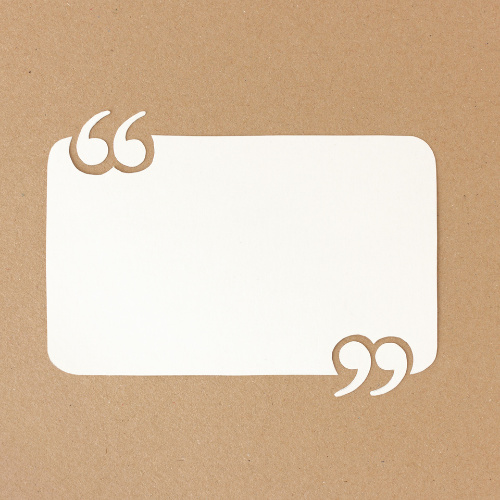13 September 2021
We're here to help you get the most from your school or trust website.
Below are a selection of 'How To' resources to help you find the answers some of our most frequently asked support questions.
'How to Guides' for the e4education
Content Management System (CMS)

How to edit your homepage and inner page slideshow images through the CMS

Adding 'new' news stories and creating 'urgent' or 'pinned' news on your website

Creating links within your navigation menu and content regions within the CMS
You might also like...
Top 10 Frequently Asked Support Questions
We've put together a list of our Top 10 Frequently Asked Support Questions to help you get the most from your school or trust website and ensure that you can find the answers you need quickly and easily.
Getting your new bespoke school website ready for launch
We’ve worked with thousands of schools and multi-academy trusts over the last 20 years. During that time, we have refined our delivery process to provide excellent customer service and a project experience which is enjoyable, rewarding and delivered on time, to budget and to specification.